 EOS is a storage system developed at CERN in 2010 for storing data. The core of the implementation is the XRootD platform. The storage system runs on standard hardware with disks.
EOS is a storage system developed at CERN in 2010 for storing data. The core of the implementation is the XRootD platform. The storage system runs on standard hardware with disks.
Files can be accessed via XRootD, the POSIX-like FUSE client, or the HTTP(S) and WebDav protocols. Users can work with “eos files”:
1. in the usual way: ls, cp, mkdir, rsync, scp …,
2. xrdcp,
3. eoscp, eos ls, eos mkdir…,
4. WLCG: srm, gridftp(X.509),
5. Access to the EOS CICC from the Windows system is provided by mounting the EOS system.
Scheme:
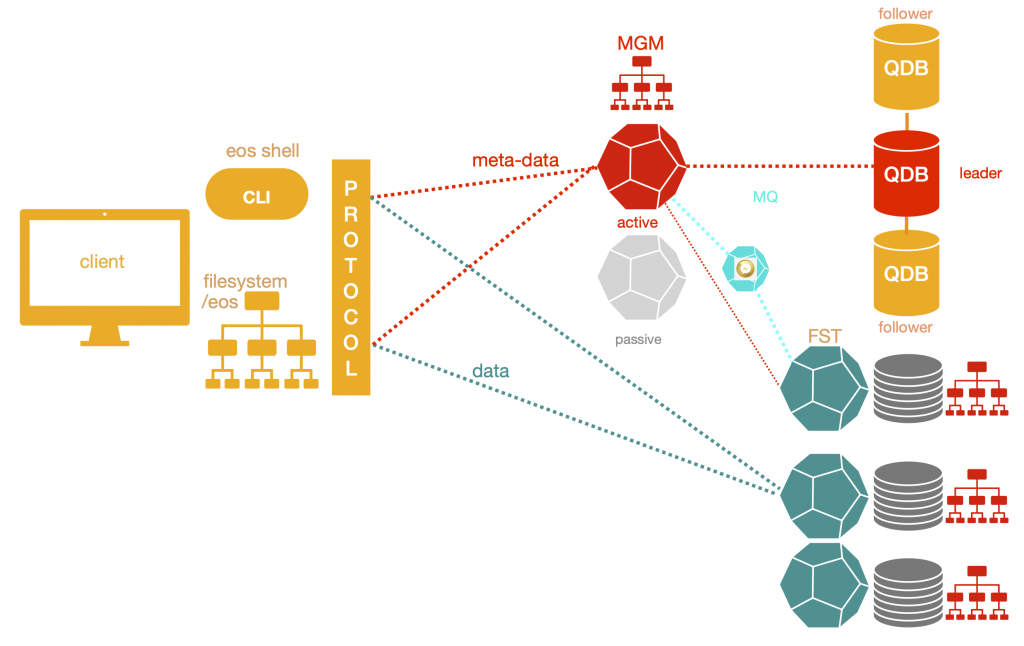
- EOS system Space allocations
To allocate EOS space: /eos/user/letter/login_name, the user needs to send a request by e-mail Natalia Gromova: grom@jinr.ru. In the request please indicate your username and the desired amount of space.
Note:
A request for EOS group space for a project /eos/project_name can only be made by the project manager. Digital request here: Request for EOS Resources.
- For CICC users :
Access to eos for CICC users from lxuiXX .jinr.ru nodes (XX = 01,02,03,04)
Access to EOS lxpubXX.jinr.ru from workstations through ssh.
Installing the EOS client and mounting space to /eos.
Working conditions at central EOS (eos.jinr.ru) HybriLIT
- For VO users :
EOS for collaborations NICA and BMN at CICC Tier2/CICC Tier1.