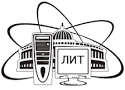 To get access to grid-infrastructure resources, it is necessary to execute following actions:
To get access to grid-infrastructure resources, it is necessary to execute following actions:
1. To get access (account) to the machine with UI software (User Interface);
2. To get the digital certificate of the user;
3. To be registered in the virtual organization.
All JINR users registered at the JINR computing center, have access to the User Interface service at an input on LINUX-cluster interactive machines.
Getting the digital certificate demands to apply to the Certified center which is the Kurchatov institute in Russia (RDIG Certification Authority). The site is available at http://ca.grid.kiae.ru/RDIG/. Here are detailed instructions in Russian about procedure of getting of the digital certificate. After performance of the actions described there, you will generate the document for reception of the certificate, which is necessary to print, complete, sign and pass to responsible persons in the JINR (Registration Authority in the JINR, RA) – Gromova (ph.: +7 (49621) 64317, e-mail: grom@jinr.ru) or Danila Oleynik (ph.: +7 (49621) 62302, e-mail: danila@jinr.ru). To get the ready certificate from RDIG Certification Authority is possible only after acknowledgement of your person by RA.
The final step is registration in the corresponding virtual organization for what it is necessary to visit a VOMS-Admin service
For JINR VOMs : https://lcgvoms01.jinr.ru:8443/
For wlcg VOMs : https://voms2.cern.ch:8443/
—————————————————————————————————————
Tutorial for some VOs:
ATLAS – https://atlassoftwaredocs.web.cern.ch/ASWTutorial/basicSetup/grid_vo/
ALICE – Registering with the ALICE Virtual Organization
The registration of the ALICE Virtual Organization (VO) through the VOMS-Admin service: https://voms2.cern.ch:8443/voms/alice
CMS – How to register in the CMS VO
See the WLCG User Guide for instructions on how to set up and get started.